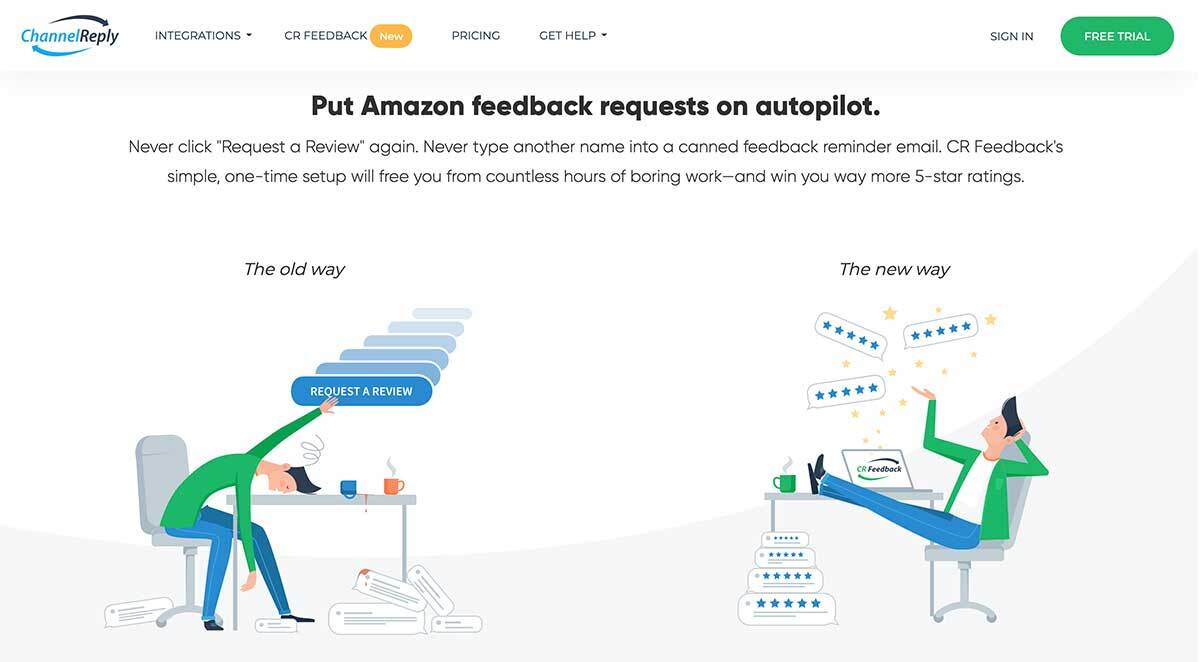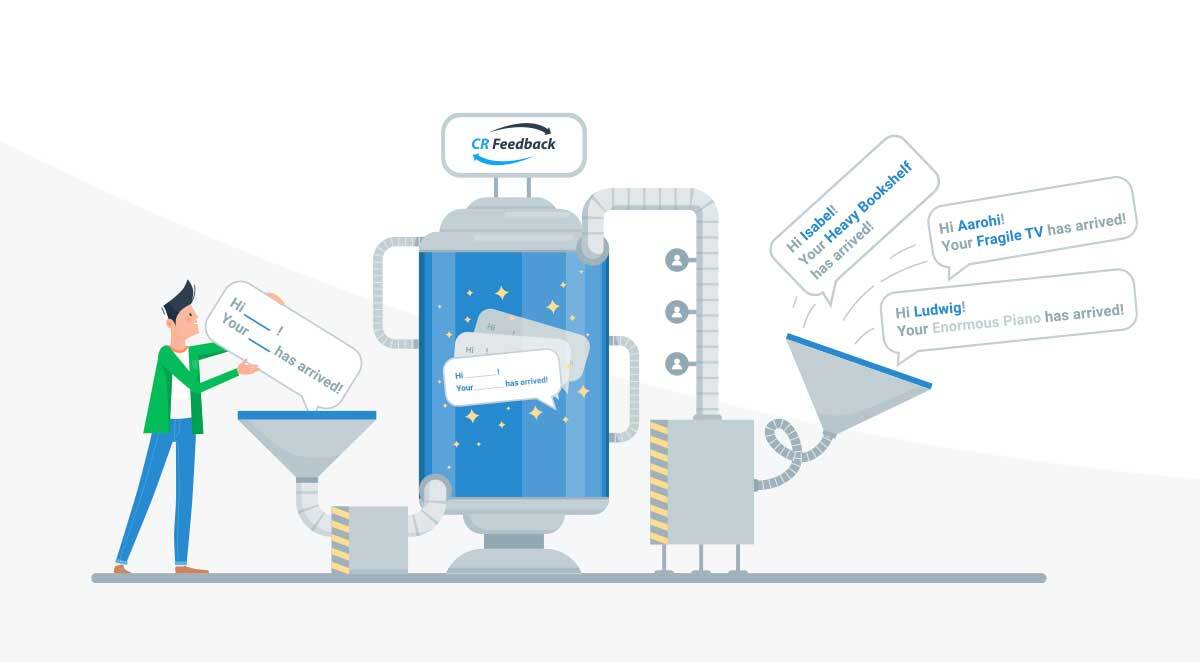Regardless of how big or small your online business is, figuring out how to get more product reviews on Amazon can be a huge challenge. This is especially true since Amazon released its zero-tolerance policy against review manipulation.
Despite Amazon’s strict Terms of Service (TOS), there are many strategies that can help improve the quantity and quality of your reviews. In this article, we’ll highlight 4 proven methods to help you get more product reviews. But first, let’s talk about why reviews are so important and the difference between seller feedback and product reviews.
Why Amazon Reviews Are So Important
Product reviews are important to sellers because they’re important to shoppers. They are an indicator of product quality and reflect the level of customer support buyers can expect.
92% of consumers are less likely to buy when they see negative reviews. On the other hand, Amazon reports that product conversions on pages with positive product reviews are much higher.
Quantity adds credibility. A study of 400 million consumers found that the smallest threshold for earning a buyer's trust is 20 reviews. MarketWatch also reported that reviews are the “second most-trusted source” for product recommendations. Friends and family came in at #1.
Seller Feedback vs. Product Reviews

Both seller feedback and product reviews are relevant to the success of your Amazon business. But what is the difference between the two?
Seller feedback is like a “seller report card” that rates your product packaging, shipping time, and customer service. It gives customers the ability to share their experience to promote comparison shopping. Learn more in “How to Get Seller Feedback on Amazon.”
A product review is a review of the purchased item, not a review of the seller or the purchasing experience. Customers can upload images and choose a star rating from 1-5. They can also leave a comment about their experience with the product, but it is not required.
Product reviews are more visible to customers and given a higher priority on Amazon. With that in mind, it makes sense to focus on easier, more visible requests.
Now how do you get those reviews?
4 Ways to Get More Product Reviews on Amazon
1. Click on the “Request a Review” button
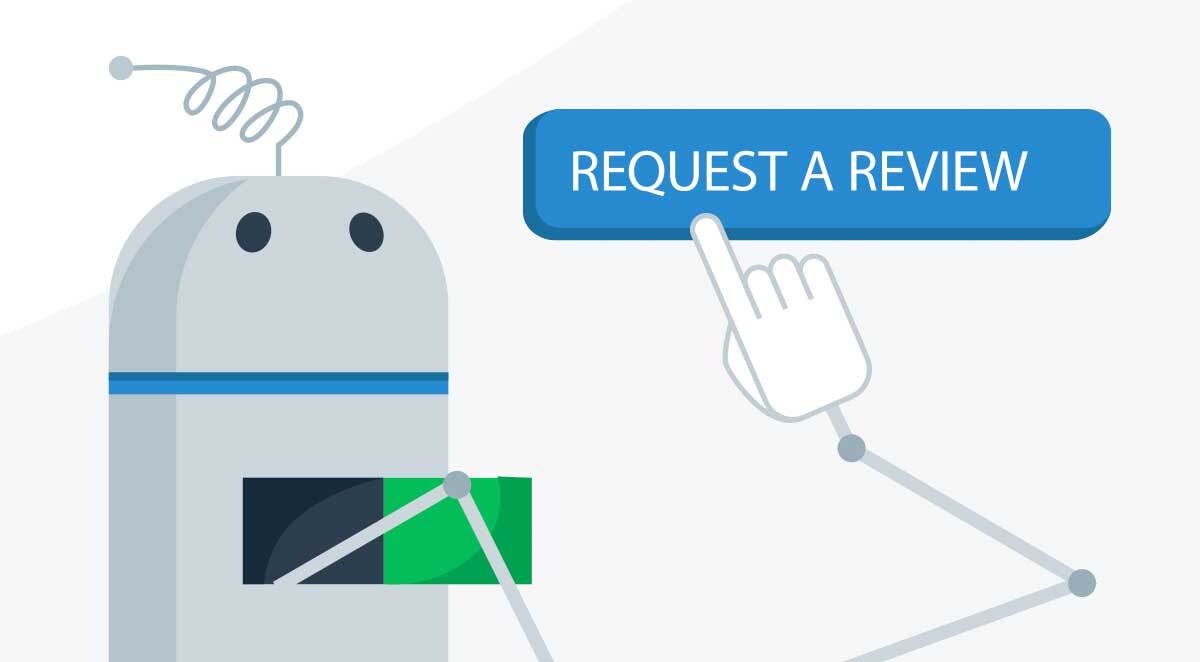
In 2019, Amazon launched the “Request a Review” feature. This gives sellers the ability to submit requests via Seller Central. All a seller has to do is click the button and an automated message is sent to the buyer after the delivery date.
This button has been a game changer for sellers, and Amazon templates are easy and safe to use.
If you have ChannelReply, you can hit the Request a Review button right inside your Zendesk, Freshdesk, or Re:amaze account. This makes it easy to time your review requests with the perfect point in customer conversations.
With all that said, this method does have some limitations:
- Manual feedback requests can be tedious and time consuming.
- Requests are for orders, not specific products. Amazon randomly selects the product to promote. If a buyer ordered several items from many sellers, there is no guarantee the review will be for YOUR product.
- Reviews can only be sent 5 to 30 days after the delivery date. This can be limiting depending on your business. For example, it might make more sense for you to request reviews immediately after purchase.
- No personalization or customization. “Request a Review” emails cannot be changed.
So how can you save loads of time, avoid the frustration of manual review requests, and customize the experience? An automation tool, of course!
2. Use a Feedback Automation Tool
CR Feedback makes it easy to automatically request feedback on Amazon. No more sitting in Seller Central clicking in and out of orders to send out review requests. Just set it and forget it.
CR Feedback comes with 2 modes: Request a Review mode and Email Template mode. Here’s how they work.
Request a Review (Automated)
In a nutshell, Request a Review mode automates Amazon’s manual process. It uses the standard Amazon templates, and messages are automatically translated.
Sellers can choose when to schedule requests, as long as they remain within Amazon’s 5- to 30-day window.
This mode is best for sellers who wish to play it safe and don’t want customization.
Email Templates (Advanced Automation)
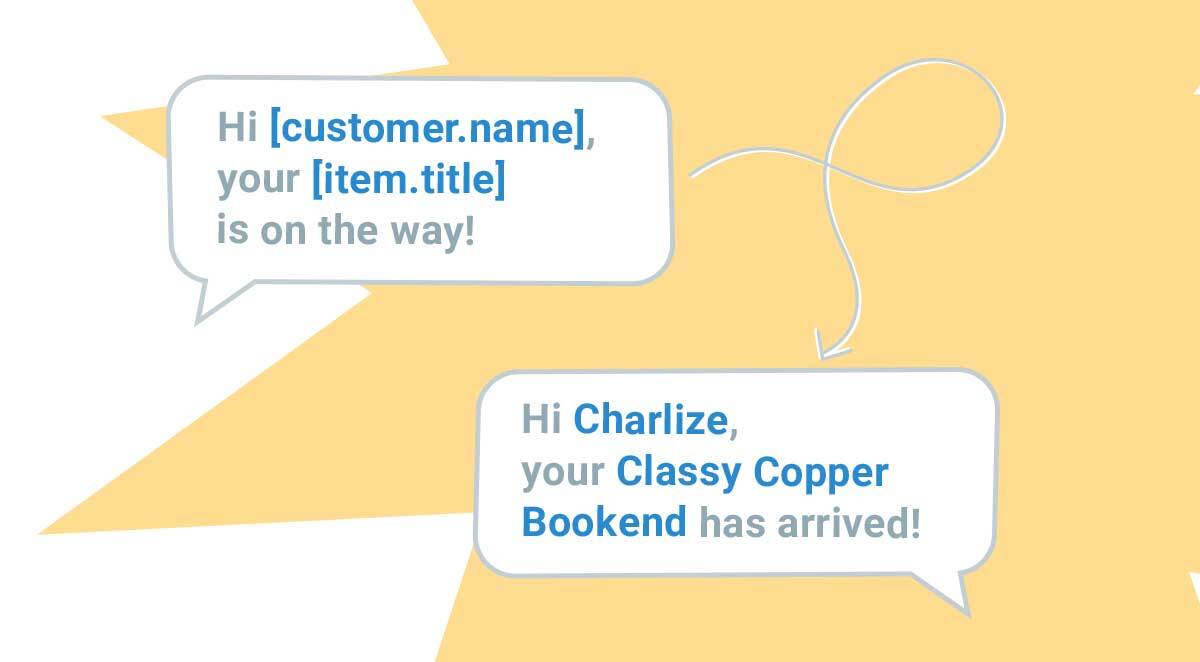
Email Template mode provides sellers with the most flexibility and control. Here are 3 key ways it can help you get more product reviews on Amazon:
Customize Content and Stop Sounding Like a Robot
Use your brand's unique voice to connect with customers on a human level.
CR Feedback allows sellers to customize the subject and message content. Place holders like Product Title, Purchase Date, Customer Name (and more) help personalize the message. Fallbacks prevent blank spots in your message if placeholder data is not available.
Get Your Products Reviewed Not Other Sellers’
When using Amazon's Request a Review button, Amazon randomly selects which product from that order it will include.
With CR Feedback, we make sure that one of YOUR products gets included in the request.
Send Requests When You Want to Send Them
Don’t rely on Amazon’s timeline. Do what’s best for your business and send requests when your customers are most likely to respond.
CR Feedback sends messages based on events like purchase date, shipped date, or delivery date. Choose to deliver requests immediately after the event or 1 to 20 days later.
With Email Template mode, there’s no need to wait for at least 5 days after the order was delivered! There only needs to be enough info to confirm that your sending requirements are met. Also, requests are never sent on cancelled orders.
Are there any drawbacks to using a feedback automation tool?
Amazon has been known to penalize sellers if they break the rules. Avoid account suspension or proactive messaging censure by following Amazon’s Communication Guidelines.
CR Feedback does offer a test mode for email templates. That way, you can see how they look before they start going to customers.
Ready to automate your feedback requests? Try CR Feedback free for 14 days. Get started here.
3. Enroll in the Amazon Vine Program
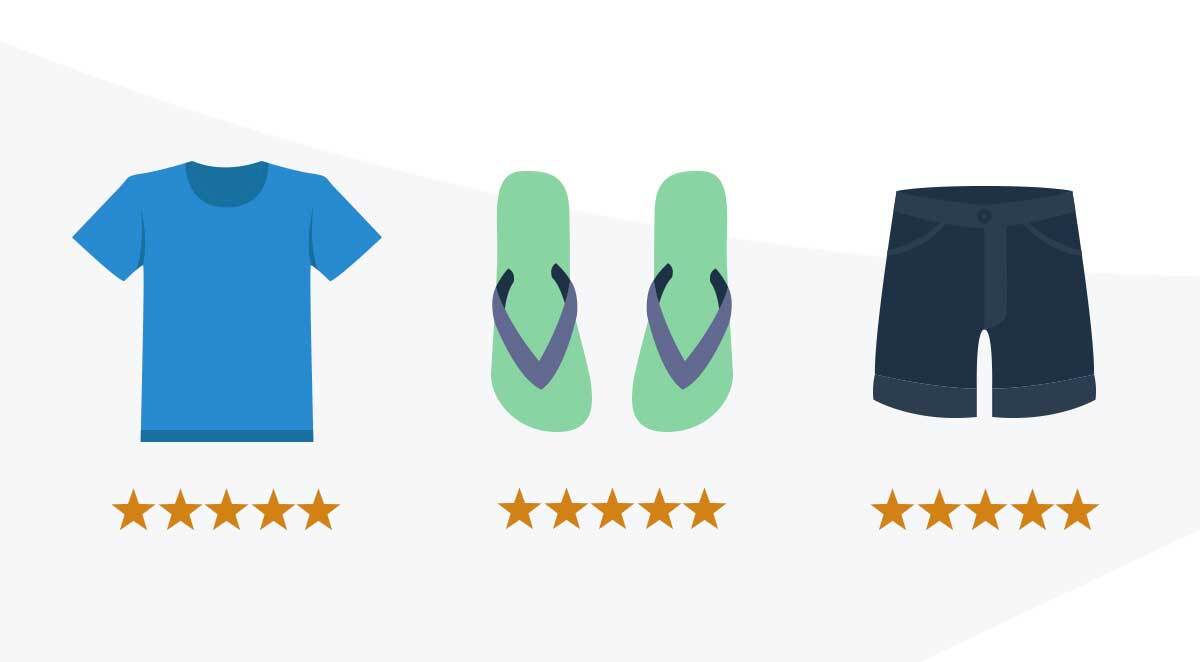
Amazon Vine is an incentivized review program. Vetted reviewers provide new product reviews that help shoppers make informed purchases. It’s the perfect way for sellers to receive honest reviews on new products or brands.
To get reviews through Amazon Vine, you need to submit units of inventory to Amazon. Amazon will fulfill the order to the reviewer to protect their anonymity. Vine reviewers receive the product for free so they can test it and write a review.
To be eligible for the Vine program, sellers must be brand registered and have a professional selling partner account. Only FBA sellers are eligible for Vine. Eligible products must have fewer than 30 reviews published on the product detail page. The product listing should be optimized with an image, a description, and a title.
Keep in mind that you are NOT guaranteed a review. However, according to Amazon, they often update their “pool of reviewers to ensure only the most active, helpful reviewers are part of Vine.”
Note: This program used to be free to sellers, but Amazon now charges $200 for each newly enrolled product.
4. Create Product Inserts
Another way to get product reviews is to include product inserts with each order. This can also be a great way to create a more personalized experience. Be sure to review the Amazon Seller Code of Conduct to learn what you can and cannot include on insert material. Here’s a quick rundown:
- You can include information and instructions that will help improve the user experience.
- You can cross-sell other products.
- You can tell customers about your brand story to reinforce brand recognition.
- You can write a nice thank you note.
- You can include a call to action about leaving a review. But be careful with how you phrase your request. You CANNOT request “positive” or “5-star” reviews. For example, “Head to Amazon to review your product” stays within Amazon guidelines. But if you said, “If you love our product, leave us a review” or “Leave us a 5-star review on Amazon,” you would be breaking the TOS.
Customer Experience Counts

No matter what method you use to improve the quality and quantity of your reviews, keep in mind that the customer’s experience has the most impact.
Amazon calculates your Customer Experience (CX) Health for each product based on customer feedback. The full score includes returns, refunds, product reviews, customer support, and seller feedback.
Amazon also takes the Negative Customer Experience (NCX) rate into account. This is calculated by dividing the number of orders with reported issues by the total number of orders.
You can check your CX Health by visiting the Voice of the Customer dashboard on Amazon.
Final Thoughts
Asking for and receiving great product reviews can be challenging. Success starts with having a quality product and providing exceptional customer service.
Respond to buyers quickly when they ask questions. And address problems before a customer communicates their frustration via negative feedback.
When asking for feedback, be sure to put together a cohesive strategy. Include multiple touchpoints using the methods we described above. Be consistent, test different messaging, and monitor results.
Lastly, if you’re overwhelmed with sending manual requests, consider trying CR Feedback free for 30 days. For just $23 per month, you can send up to 5,000 requests on unlimited Amazon accounts and marketplaces. Plus, we offer a 30-day money-back guarantee. It’s a no-brainer!
Happy selling.