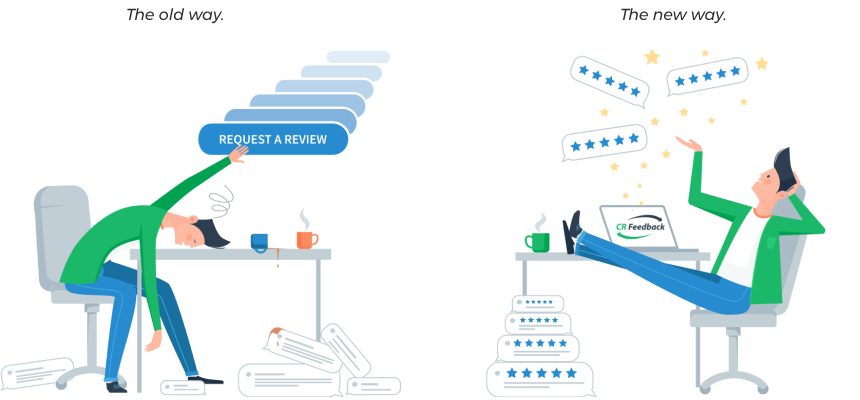Are you looking to learn how to get seller feedback on Amazon and grow your reputation? Well, you have come to the right place.
Shoppers use your seller feedback to compare you against other sellers. If your rating is low, you risk the chance that shoppers won’t trust your business and won’t buy your product. That makes your seller rating critical to your Amazon business.
Keep reading to learn four ways to increase your chances of getting the feedback you deserve from your Amazon customers!
Four Ways to Get Seller Feedback on Amazon
1. Create a Product Insert

A product insert is a card or small piece of paper that is placed inside your product packaging at the factory. If you source directly from a manufacturer, inserts are great for requesting reviews. They can also increase brand recognition and cross-sell other products from your catalog.
Product inserts can feature many different marketing tactics, including:
- Lifestyle images of the product.
- Images of other products in your catalog.
- A nice thank-you note.
- Your brand story.
We recommend using your product inserts to request reviews. Customers will see your product insert when they’re unboxing your product. This means they’re more likely to keep your brand at the front of their minds and leave you positive feedback.
It is important to note that you cannot request reviews from only happy customers or specifically ask for positive reviews. According to Amazon’s Terms of Service, there is “a zero-tolerance policy towards any customer reviews violations.”
If Amazon detects any attempt to manipulate customer reviews, they will take action. Keep these rules in mind before asking your customers exclusively for positive reviews.
2. Respond to Customers Immediately
One of the best ways to get reviews from your customers is to respond to their messages promptly. Providing excellent customer service will win over customers, even the unhappy ones.
Here are two rules you should follow to ensure your customer service makes your Amazon buyers happy:
A. Clear Your Messages Daily

Amazon requires sellers to “respond to buyer messages within 24 hours, including weekends and holidays.” Not responding within a 24-hour window can affect your overall seller performance.
Letting too much time pass will not only break Amazon’s rules, it will leave you with an inbox piled full of messages. This might overwhelm you and frustrate both you and your customers.
If you are a solopreneur with no team to help with support, set a reminder on your phone to check your messages at least once per day.
B. Respond Fast

Aim to go above and beyond the required 24-hour response time. If possible, respond to messages in under an hour. Customers will be pleased to receive an immediate response, making them more likely to leave positive feedback.
If the conversation is going well, it’s a perfect time to request a review. ChannelReply lets you do this right on your support tickets.
While answering an Amazon message from inside your helpdesk (such as Zendesk), you can trigger Amazon's "Request a Review" button. All it takes is one click in the ChannelReply app. It’s a great way to boost positive feedback!
3. Manage Shoppers’ Expectations
Many sellers make the mistake of overpromising on the quality of their products. Not to say your product isn’t great, but every product has its limitations. You should be honest about those to your shoppers.
For example, if you sell T-shirts that shrink in the dryer, you should add washing instructions to your listing. You can also include a warning that the shirts shrink so customers know to either buy a bigger size or hang-dry the shirt.
Customers will be less frustrated with product limitations if they know about them before they purchase your product. Managing expectations will lead to fewer negative reviews and greater seller feedback on Amazon!
4. Request Reviews from Customers

Now, this might seem obvious, but one of the best ways to get seller feedback on Amazon is to use the “Request a Review” button for every purchase. Clicking the button sends a default email asking your buyer to rate you as a seller. It also asks them to review one item they purchased from you.
You are probably thinking about how tedious it would be to click that button for every single purchase. But don’t worry—there are ways to automate review requests. For example, CR Feedback automates them so you never have to click "Request a Review" again!
CR Feedback lets you:
- Select when requests are sent to customers, making it easy to reach excited buyers at the perfect point in their buying experience.
- Send personalized emails. If you don’t like Amazon’s default “Request a Review” email, CR Feedback makes it easy to create custom emails for a personal touch.
- Connect an unlimited number of Amazon accounts for any marketplaces you sell in.
CR Feedback is automatic, super easy to set up, and unbelievably affordable. If you want to increase your seller feedback in the easiest way possible, start your 30-day free trial today!
As you know, having a high Amazon seller rating is important to the success of your Amazon business. Positive seller feedback creates trust so shoppers will feel more comfortable buying from you.
Getting positive feedback from your customers will take work, though. Follow the four tips above to get seller feedback on Amazon and start boosting those seller reviews today!