We’ve been selling online via eBay, Amazon, and our own websites for years now. If we’ve learned one thing, it’s that keeping your customers happy does more for your business than any multimillion-dollar marketing plan. But how do you do that?
We buy online too and love to get great support, so we’re willing to share a few of our secrets with sellers like you. Here are a few of our best online customer service tips:
Fully updated 10/22/2018.
1. Don’t BS Your Customer
When a customer asks a question you don’t know the answer to, you might be tempted to make up some reasonable-sounding answer so you can send out the reply and move on.
Don’t do this. If a customer finds out that you were wrong, they’ll think of you as clueless or a liar. If it causes them to use your product improperly, you can expect refund demands, negative reviews, or worse.
When you don’t know the answer, just shoot the customer a quick response. Tell them you’re looking for an answer and will get back to them soon. They’ll feel better knowing that you paid attention to them, and it will buy you time to find the info they need.
If you have employees working for you, add this to your official customer service policy. You'll be surprised how often support agents will send half-baked answers to meet deadlines or look productive. Let them know that the quality of the response matters more than the time it takes to send it (up to a point, of course).
2. Create Canned Answers—Then Customize Them

Canned answers have a bit of a bad reputation. Used poorly, they can be horrible—dry, machinelike messages that don’t respond to the nuances of the customer’s question and often leave concerns unaddressed. Used well, though, they can significantly cut down on the time and money costs of customer support.
Make canned responses to answer your customers’ most common questions. Then, when you use them, tweak them to include the customer’s name and perhaps to address one or two things specific to their email. That way you can send off an answer quickly without sounding like a robot.
If you’re using a platform that doesn’t have good CRM (customer relationship management) systems in place, you may need to save these directly to your computer. I recommend saving them in Notepad or other .rtf files. That way you don’t have to worry about the screwed-up formatting you can get when you copy from a program like Word.
It’s much easier to make canned answers with Zendesk. We highly recommend this option if you can afford it—we use Zendesk and love it! In fact, “Use Zendesk” really deserves to stand alone as one of our top customer service tips.
If you’re building an ecommerce site on a tight budget, Gmail also has a free system for canned responses.
3. Double-Check the Question
When you’ve spent all day replying to support requests, they can blur together. Your brain eventually shuts down and starts looking only for key phrases in a customer’s questions. It becomes reflex to slap in a canned answer and ship it off without a second thought.
When you zone out like this, you can easily miss the customer’s actual question and send a response that’s only loosely related. You can expect them to reply with “That’s great, but you didn’t answer my question, jerk.”
At other times, you can get so caught up in answering one question that you forget the customer had two others. This can make them feel undervalued and unhappy about needing to send you another email.
You can avoid these situations if you reread the original message before sending your reply. I recommend the following pattern:
- Carefully read the customer’s message.
- Answer their question(s) fully.
- Reread the original message.
- Check your response to make sure it really does provide a complete answer, proofread it, and send it.
Put in this level of effort with each reply and you’ll dramatically cut down the number of times customers come back asking for more help. You’ll also solve their problems faster, resulting in higher satisfaction levels.
This means spending an extra minute or two on each email. That can add up to a lot of extra work, but those minutes shave off hours of frustrated waiting for your customers. Always remember the old proverb: “Measure twice and cut once!”
4. Respond Quickly
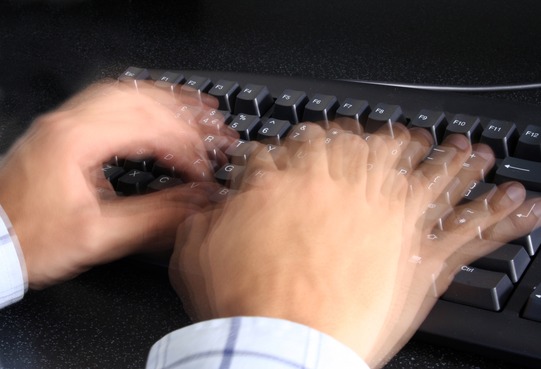
This is the core rule of online customer service. Everybody knows that an email will usually reach its recipient in seconds. They therefore expect a very fast response.
As we’ve mentioned before, 4 out of 10 people expect a response to a customer service request within six hours. They have no regard for your need to sleep or which part of the world you live in. That might not be fair, but there’s no arguing that the faster you reply, the better.
It’s fairly easy to keep your customer service requests under control if you’re only selling on one platform. It’s when you start selling on multiple platforms with that it becomes a real chore. It gets even worse when something like eBay has only one login per account and you’re trying to field a full customer service team.
We created ChannelReply to make this process smoother by streamlining Amazon and eBay’s cumbersome customer support systems into the awesome CRM suite provided by Zendesk. It’s made a huge difference in the speed of our replies. Visit our homepage to learn how it can help you with Zendesk-Amazon and -eBay integrations.
Summary
Providing good customer support can take time and effort, but it truly is the key to success online. Put your customers’ happiness first and your business will thrive.
For more tips, learn how to implement and manage ecommerce customer service and discover the many benefits of relationship marketing.
We hope you found our online customer service tips helpful! If so, you can return the favor by sharing this with your coworkers or customer support agents using the social buttons below.




